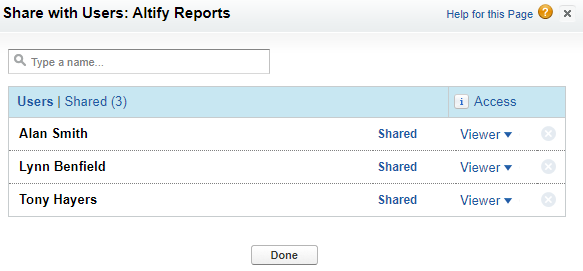TeamView users need to have access to the Altify Reports folder.
To ensure that they have this access:
- In Salesforce Classic mode, open the Reports tab.
- On the left-hand side, locate Altify Reports.
- Hover over the folder. A pin icon displays. Click the icon.
- Select Share.
- In the Share dialog, ensure that all TeamView users have Viewer access or higher.
- Click Save.
- Log in as a TeamView user and confirm that TeamView runs correctly for them.